http 在线监控,可用于监控网站的访问速度以及 http api 接口的可用性,无需在网站部署任何组件或服务,在线配置后即可使用,配置步骤说明如下:
1. 登录 字符云监控系统云版本 “云监控控制台”
2. 进入菜单:“在线应用监控” -》 “http 监控”,点击 “添加” 按钮

3. 填写配置项如下:
4. http API 监控配置
勾选- 视为http 调用选项,配置返回识别字符串以及成功率后可对 http api 调用成功率进行告警
5. http 请求参数支持变参函数,关于变参配置可参考说明文档:变参说明
变参示例配置:
”show_rep=1&view_id=22&attr_list=67&action=show_view_attr_cust&last_seq=[[rand_number(2,8)]]&type=2&global=true&date=[[cur_date()]]&local_flogin_uid=1”
实际生成的参数示例:
”show_rep=1&view_id=22&attr_list=67&action=show_view_attr_cust&last_seq=78506&type=2&global=true&date=2020-06-15&local_flogin_uid=1”
6. 配置完成后可以在线测试下 http 请求响应情况
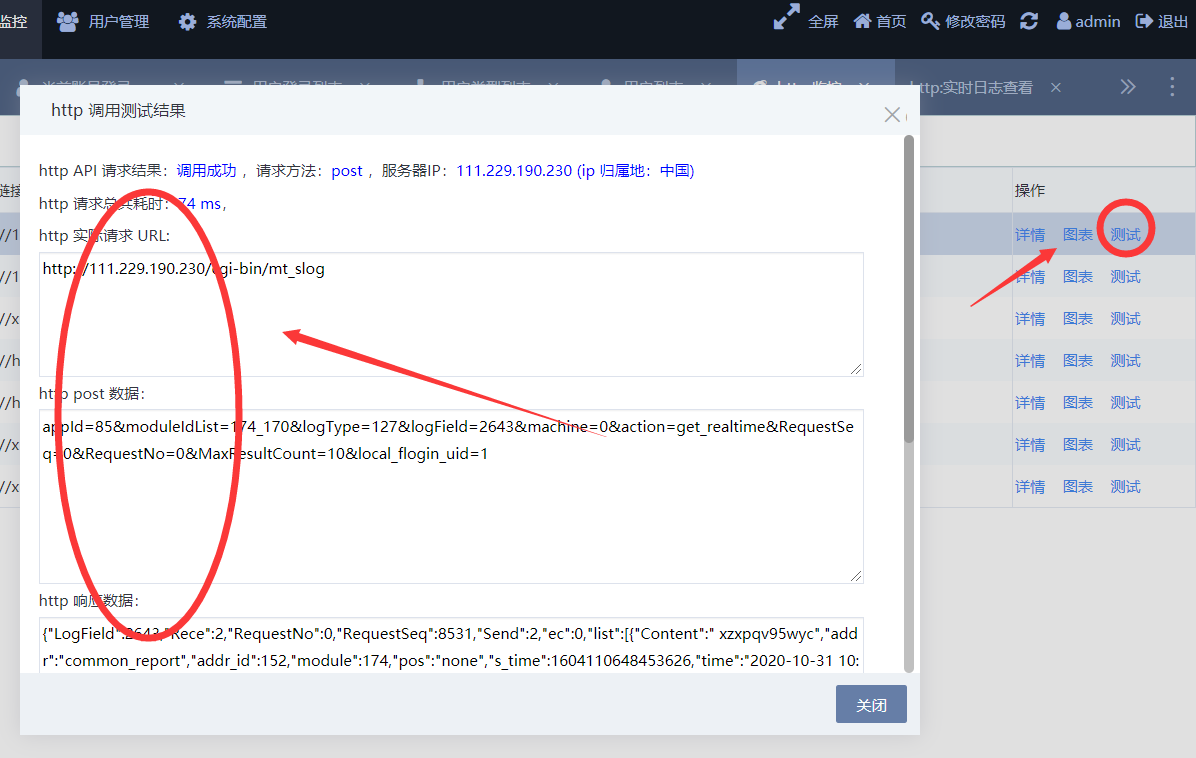
http 监控查看示例:
本文系本站原创,转载请注明出处:http://console.xrkmonitor.com/a/xrk_http.html
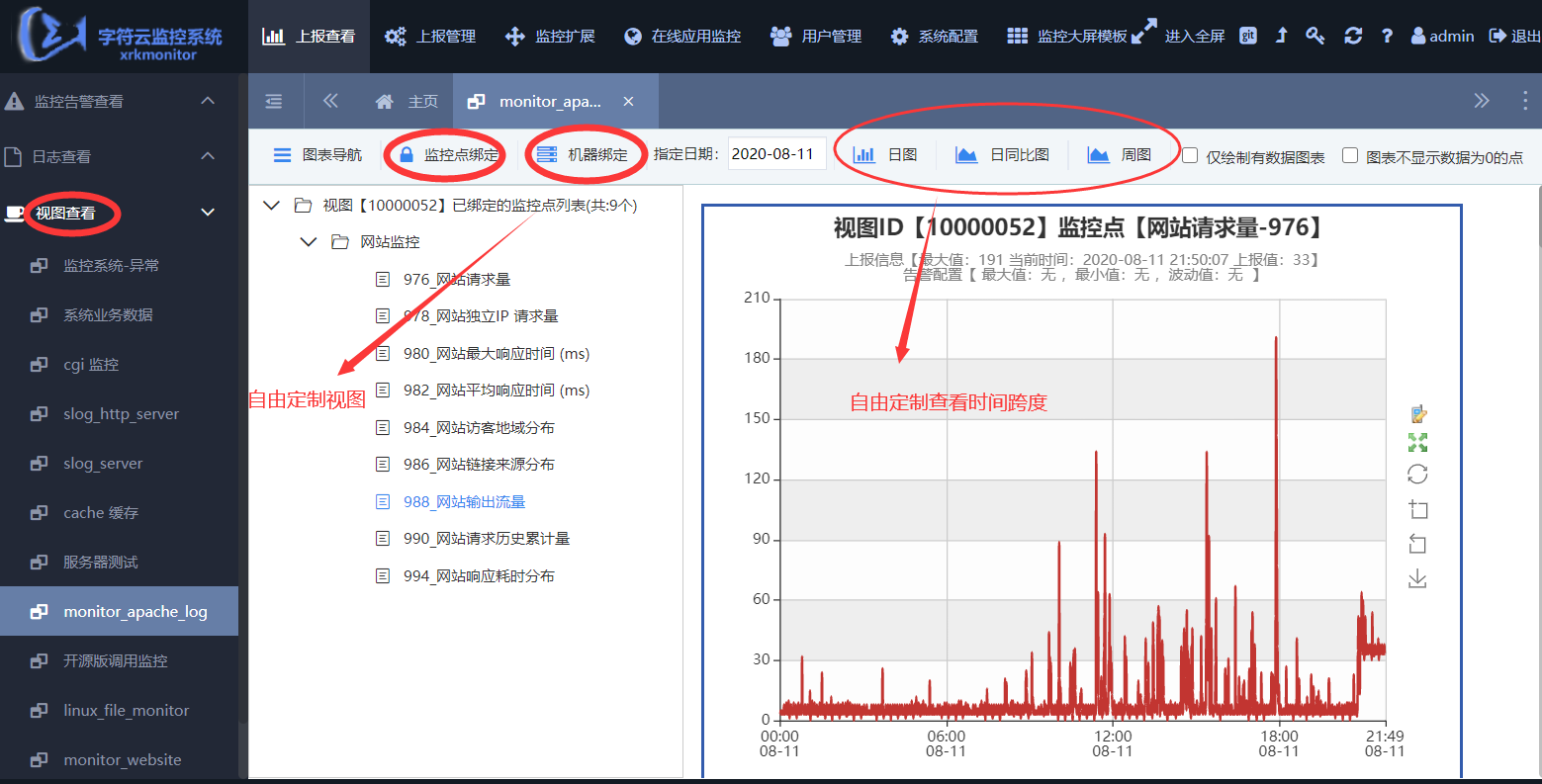

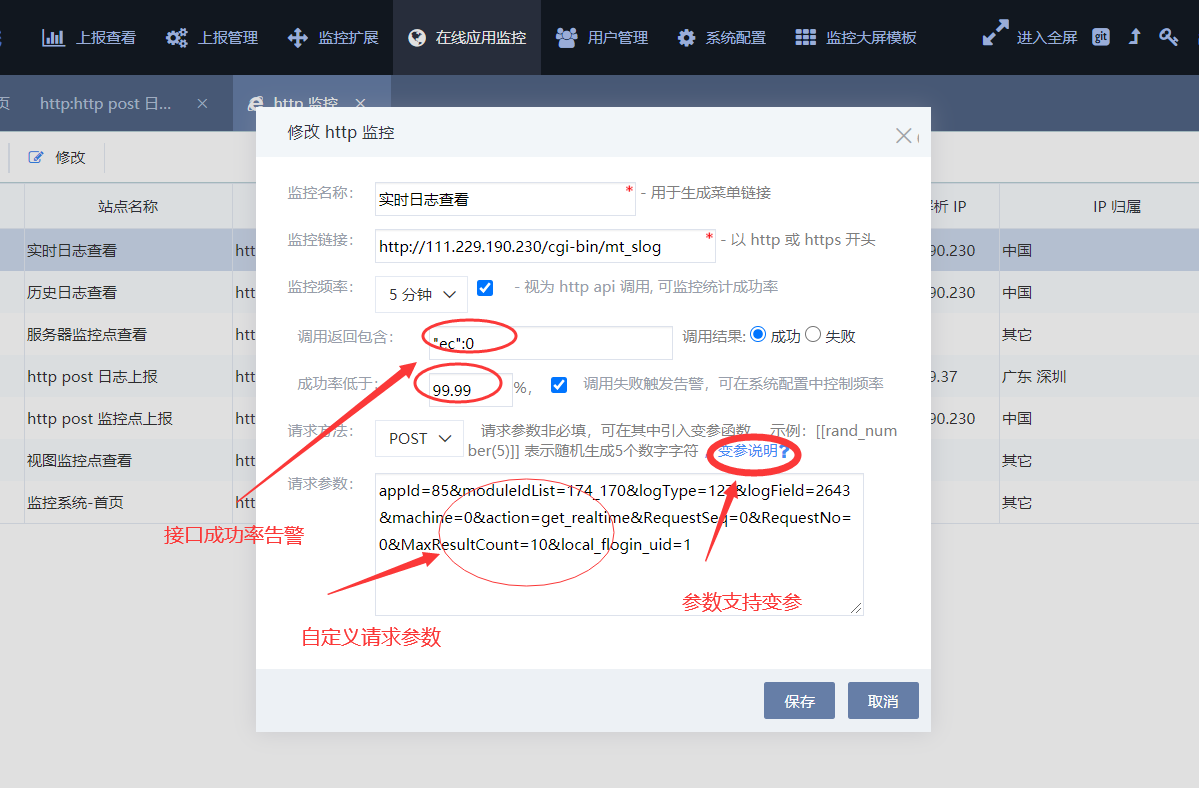
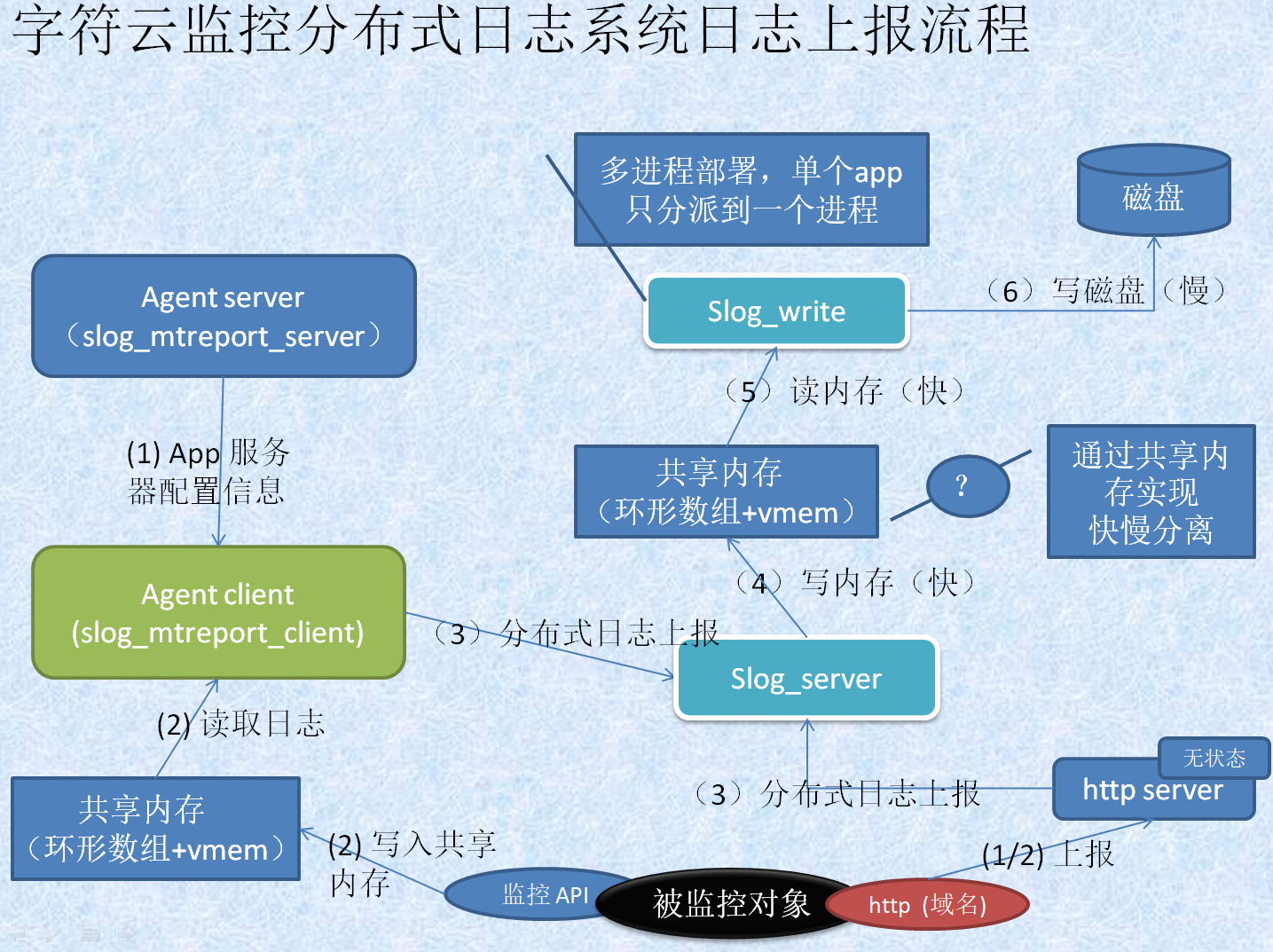


发表评论 取消回复